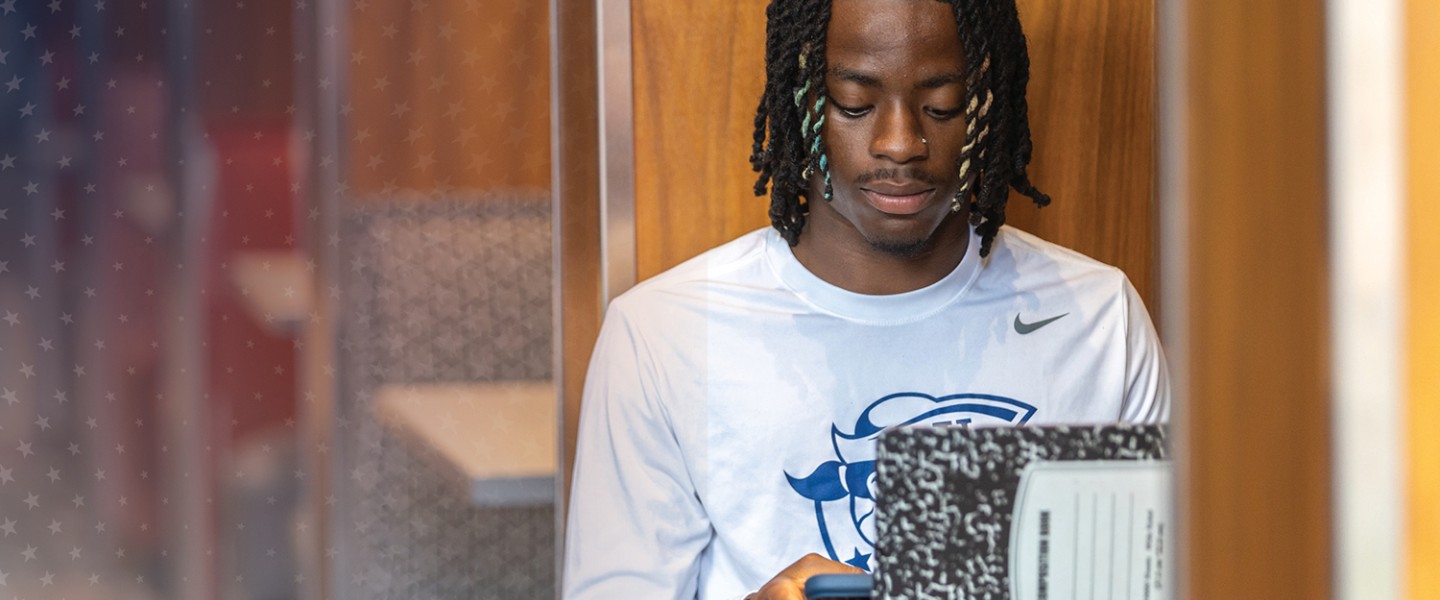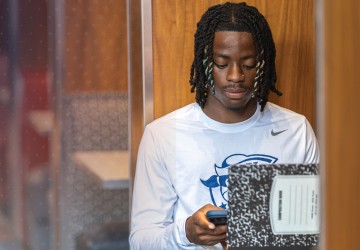I have found these 10 apps to be the most useful for making the most of my college experience, so I think you might like them too!
Throughout my college experience, I have tried so many different apps to help me on my journey that I’ve honestly lost count. Lots of apps are out there, but not all of them are very helpful or worth your money or storage space. During my time at Cumberlands, I have found these 10 apps to be the most useful for making the most of my college experience, so I think you might like them too!
GoodNotes 5
GoodNotes 5 is a notetaking/pdf markup app that is extremely easy to use, simple, and effective. It makes taking in-class notes a breeze, whether you’re typing or writing them by hand. It can even take your handwriting and convert it into text (even when your handwriting is chicken scratch like mine)! It syncs across all the devices you log in from, which is perfect for having your notes on the go. It won Editor’s Choice and Apple iPad App of the Year 2022 on the Apple app store because of its design. The free version allows you to have up to three notebooks, while the full version unlock allows you to have unlimited notebooks. The app is currently compatible with all Apple devices and is in beta testing for Android and Windows.
Quizlet
Quizlet is an app/website that you can use to create personalized study sets. In it, you can make flashcards out of your notes, quiz yourself, and play memory match games to help you study. This app makes studying more fun, as well as having an organized place to keep your flashcards. You can also share your study sets with classmates so you can study as a group or quiz each other. Quizlet has a free and a premium version, but honestly the free version is just as usable as premium for most subjects. It is compatible with all Apple devices, Windows, and Android. It is also a website, which makes it easy to access on the web.
OneLogin Protect
OneLogin Protect is an app for your phone that aids you in logging into your UC OneLogin account. By downloading this app, you can avoid those pesky security questions and log into your account by approving or denying a login attempt notification from your phone. I know I have forgotten my security questions before, so this is extremely helpful for getting logged in as quickly as possible. It is completely free and included with your UC account. You can view the Helpdesk article here for more information about adding this to your account to make logging in much easier. This app is compatible with both iOS and Android devices.
Blackboard
Blackboard Learn is an app that connects with your Blackboard on the web. It allows you to read your class information even when you don’t have access to a computer or laptop. You can read over assignments, check your grades, read the syllabus, and more from inside the app. It isn’t generally recommended to do assignments or quizzes within the app, though, so it is best to also have a computer or laptop available for doing assignments. This app is free with your Cumberlands account, and it is compatible with both iOS and Android devices.
Yuzu
Yuzu is a companion app for your UC Bookstore account. It lets you access any eBook that you have through the campus bookstore. With it, you can read or review your course material from the convenience of your phone or tablet. It makes studying on the go much simpler and faster, which is useful for a quick cramming session before a big test. Yuzu is included with your UC bookstore account, and thanks to the One Price Promise, your books are included in your tuition as well! This app is compatible with iOS, Mac, Android, and Windows devices.
Workday
Workday is a companion app that connects to your MyUC Workday account. Once you download the app, you can connect it to your account to view your schedule, any account items that need completed, and more. You can view both your academic and financial information from the app too, which is nice for making sure your information is up to date. It is also good for checking your grades during midterms or the end of a semester. This Helpdesk article provides instructions for downloading the app and connecting it to your UC account. This app is free and compatible with Android and iOS devices.
Outlook
Outlook is Microsoft’s email management app. Having it makes keeping up to date with your Cumberlands email account MUCH easier. It automatically filters your inbox for important and unimportant mail, filters out junk, and is sleek and easy to use. It works very well with your Cumberlands account, and with it you are unlikely to miss any important announcements or campus events. This app is compatible with Mac, Windows, iOS, and Android devices.
Grammarly
Grammarly is the best tool for writing since typing was invented. It is available as an app, a browser extension, tools inside of Microsoft 365, and as an extension for Google Docs. No matter what platform you write on, Grammarly can help you to improve not only your grammar, but also your tone and style. Grammarly is incredibly useful when it comes to making sure your written assignments are mistake-free. It’ll handle your grammar so that you can focus on your content. It is compatible with Mac, Windows, Android, iOS, as well as most browsers.
OneDrive
OneDrive is your one-stop app for any of your Microsoft 365 documents. From it you can view anything in Word, Excel, OneNote, and pdfs. You can also view content that has been shared with you from there. OneDrive makes it easy to keep all your important documents and homework assignments organized and safe. Because it’s cloud service, you can access these files from anywhere you sign in as long as you save them to your Microsoft account. Since Cumberlands includes the Microsoft 365 suite in tuition, you can rest assured knowing your assignments will be easy to access from anywhere – simply save them to OneDrive. OneDrive is compatible with Mac, iOS, Windows, and Android devices.
UC Patriots Rewards
UC Patriots Rewards is our university’s own fun rewards app! You can use it to check into any campus event you’re attending, and it will give you points for attending. It even keeps a leaderboard for who has the most points. Later in the semester, you can redeem these points for real prizes! Last year I got a free University of the Cumberlands coffee mug in exchange for my points in the app. It’s a nice incentive to go to more campus events, which always turn out to be fun and help you make good memories. The UC Patriots Rewards app gives you an extra boost to go out and experience campus life, which is a big part of being an on-campus student. It is compatible with iOS and Android devices.
Overall, all these apps are extremely useful for college life. Whether you’re taking notes in class, studying, or just experiencing campus life, these apps make college life much easier so that you can have a great college experience. I have certainly found a lot of them to be lifesavers, and I hope you do too!