At Cumberlands, your success is our purpose.
From orientation all the way to graduation, University of the Cumberlands puts the needs of our students first. Student success coordinators help get you on the right academic pathway while our faculty members ensure you are prepared for graduation. At every step of the way, we have help if you need it. Enjoy your Cumberlands experience and we'll see you at graduation.
Student Success
The Patriot Student Success team helps all students, whether online or on-campus, in their transition to and through college. Student Success Coordinators serve as academic advisors for students and provide resources to help students be successful. Student Success Coordinators are assigned before incoming students begin their first classes and serve as the first point of contact for any questions students have about their courses or campus life in general.
The Student Success teams serve as the student's one-stop-shop for all questions/concerns. Each Student Success Coordinator will problem-solve, advocate for, and educate students on any concerning issues in an effort to service and guide the student through the program and any associated University processes.
For graduate students, the student success coordinator serves in addition to faculty advisors. They assist with academic advising as well as serves as liasions for the registrar, financial aid, academic affairs and other university functions.
For on-campus undergraduate students, there are three key areas of focus for the Student Success team, including summer orientation, student academic resources and academic advising.
Our Patriot Success Program takes the college experience and breaks it up into achievable milestones that are surrounded by targeted academic support designed to help students succeed. From a customized course schedule, to targeted communication about success strategies, Patriot Success students work one on one with a Student Success Coordinator to identify a course path and the requirements needed to complete both an associates and bachelors degree during their time at Cumberlands.
Undergraduate Student Success Coordinators
The focus is on you!

Emily Shelley
Emily Shelley
Contact Information

Christina Angel-Hollis
Christina Angel-Hollis
Contact Information

Dan Malloy
Dan Malloy
Contact Information
Graduate Student Success Coordinators
Always here to help!

Jennifer Southard
Jennifer Southard
Contact Information

Kelsey Fannin
Kelsey Fannin
Contact Information

Andrea Creager
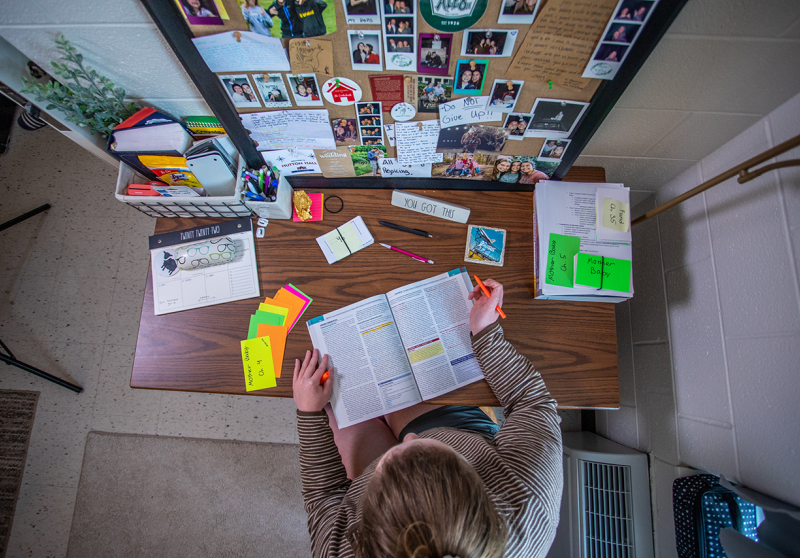
The Learning Commons
The Learning Commons provides various services and events to help students get ahead academically.
The Doctoral Experience
Provides resources to lead students toward the goal of student success within graduate research.



Department of Teacher Certification
Information for education students seeking Temporary Provisional Licensure, the Application for Kentucky Certification, or Change in Salary Rank.
Additional Resources
Stay on track academically with these resources
Rollins Family Testing Center

UNIVERSITY OF THE CUMBERLANDS IS A PEARSON VUE AND ETS PRAXIS AUTHORIZED TEST CENTER
The Rollins Family Testing Center serves a wide variety of academic interests on the University of Cumberlands campus. The high tech facility provides individual testing cubicles, allowing for in-person and video proctored exams in a secure environment. The Rollins Family Testing Center is an authorized Pearson Vue and ETS Praxis test center. The test center is located in the basement of the Rollins Family Learning Center.
Pearson Vue Authorized Test Center ETS Authorized Test Center
For more information, or to schedule an exam, please contact:
Emily Coleman, Director of the Learning Commons
Email: emily.l.coleman [at] ucumberlands.edu (emily[dot]l[dot]coleman[at]ucumberlands[dot]edu)
Phone: 606-539-4312
Address: Rollins Family Learning Center, 204 Maple Street, Williamsburg, KY 40769
The Writing Center
Welcome to the Writing Center! We are here to help you plan, draft, revise, and edit your writing assignments. Do source citations cause you frustration? Not even sure what a source citation is? We can help you with that too. Take advantage of our writing resources virtually anytime (look at our related link menu) or schedule a time with an Academic Fellow.
Undergraduate students can schedule a time to meet with one of our Peer Academic Fellows in-person or Tutor.com's live writing support. Graduate students can connect with one of our Graduate Writing Fellows for draft feedback, APA style help, and quantitative or qualitative methods tutoring.
Additional Writing Resources
English grammar is full of rules that can sometimes seem confusing. What’s the difference between a comma splice and a run on? How do I know which form of the verb I need to use? Well these short videos can answer those questions and refresh your understanding of some of the most common grammar rules.
As a UC student, you will have access to Grammarly Premium today for free! What is Grammarly, you ask? Grammarly is your new silent, personal editor to help you take your writing from alright to amazing! Watch this video to see what it can do.
WATCH NOW
Accessing Grammarly Accounts: University of the Cumberlands provides all students with a Premium Grammarly account. To access your account access OneLogin and locate the Grammarly tile to login. (Tip: Choose the "Company: Everything" tab to locate Grammarly) Need help with Grammarly? Contact the Learning Commons at tlc [at] ucumberlands.edu (tlc[at]ucumberlands[dot]edu)
Benefits of using Grammarly:
- Choose the writing style that best fits your assignment or your audience (think formal, informal, general) to receive custom feedback for your chosen style
- With Grammarly vocabulary enhancements, to can revise your phrasing to add clarity and choose a writing style that sounds more like your awesome self.
- Want to be sure your words are shining through, and you’re not using too much research? Grammarly’s plagiarism checker can help you with that too.
- Run your discussion posts for your online classes through Grammarly, check vocabulary on job application materials and social media posts, and add it to your phone. Grammarly can save you from autocorrect’s cruelty.
Additional Support Links:
Grammarly Tips & Tutorials
Using Grammarly with Microsoft Office (PC & Mac)
How To: Check for Plagiarism Using Grammarly
Access downloadable, reusable tip sheets for guidance on writing challenges college students face like:
- Citation guides
- Getting Started on a Paper
- Proofreading
- Comma rules
- Avoiding Plagiarism
You can find these Tip Sheets and more in The Learning Commons in iLearn. Within The Learning Commons, click on Writing Center on the left navigation menu. Then click on College Writing.
Needing to find research for a class paper or project?
That can be as easy as a search in UC Library databases.
Library resources offer a better quality of information and more of those quality resources in one place.
Getting Started with the Library: Learn More
Library tutorials: Searching, Advanced Searching, Citation Linker
Did you know the UC library provides access to millions of resources to UC Students?
Don’t get stuck buying an article when you may already have in on the shelf!
Not sure where to look or how to complete a basic search, find a scholarly resource, check out these Library Tutorials to help.
Even more help:
Visit the UC Library
UC Interlibrary loan
Graduate Research libGuide
Academic Writer provides instruction, resources, and templates for writing with APA. This is a one-stop place to do all your APA formatting requirements. You can start writing papers in Academic Writer with the templates provided, add citations with the templates provided, and save work in the program.
Find it here: Activate your account with your UC credentials through the library’s Citation Help Tools page.
After activation visit: Academic Writer
- Zotero is an open-source easy to use tool to collect, organize and cite your research. As you get into larger and more complex writing projects, as are common in graduate school, you will need a way to keep your sources organized and easy to search. If you will be writing a dissertation, this is a must!
Find it here: Create your free account!
- Mendeley is a reference manager that helps students collect, manage, and cite research sources. Mendeley allows you to manage your citations in one place and organize them into collections for different projects and more. It also supports AMA (American Medical Association) citation style.
Click here for the Getting Started guide.
Graduate students, want to learn more?
Connect with us:






